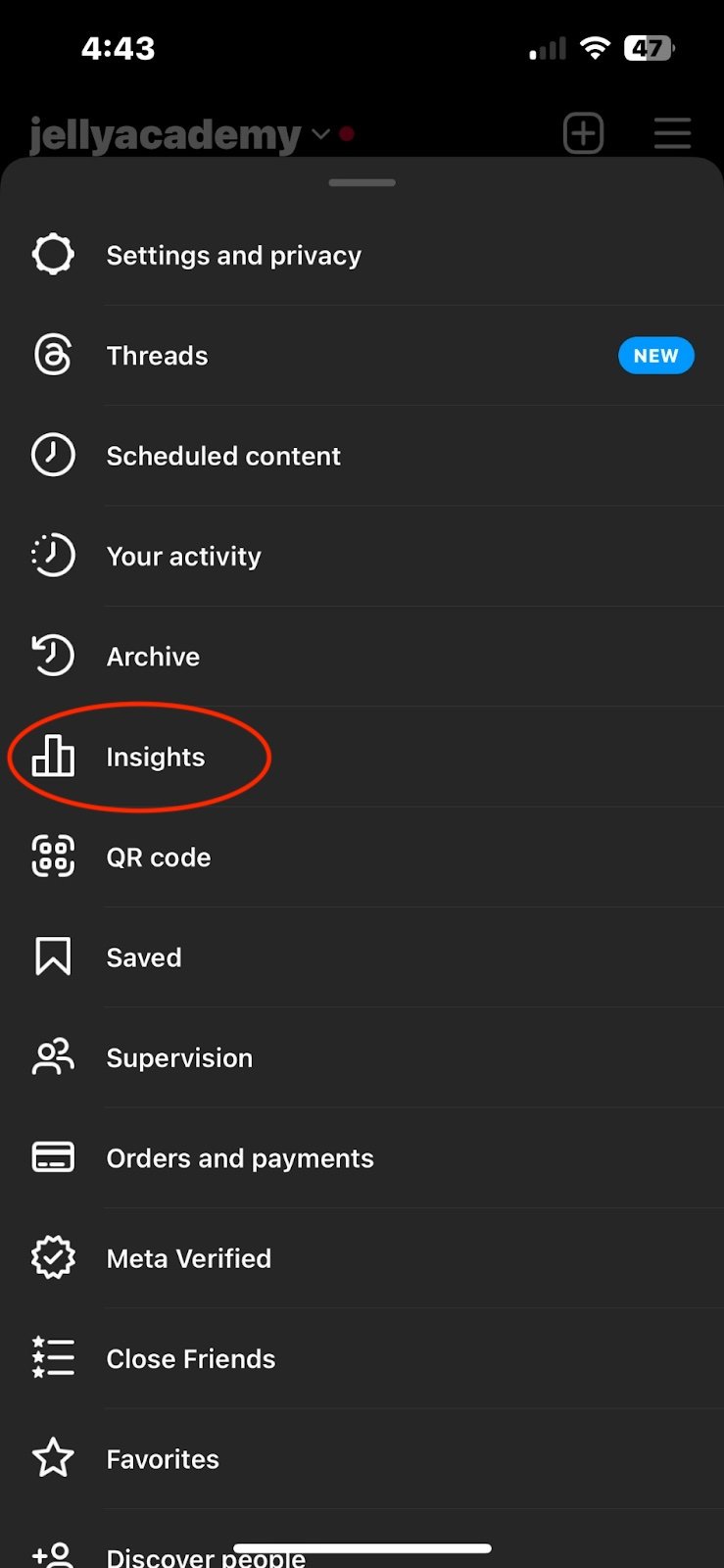How to Properly Use Instagram Analytics
Reading Time: ~3 Mins | Written By: Mackenzie Mowat
It’s important to know your audience, see how your content is performing, and change your strategy as needed to be successful. When it comes to Instagram, it’s incredibly beneficial for businesses to use the built-in analytics tool to make keeping on top of this as simple and efficient as possible. In this blog, we’re going to talk a bit about Instagram Analytics and how you can properly use them to help your business page’s success.
Whether you're a business owner, influencer, or social media enthusiast, mastering Instagram Analytics can unlock a world of insights and opportunities to enhance your presence on the platform.
Switch to a Business or Creator Account
To access Instagram Analytics, you need to have a Business or Creator Account. If you haven't already done so, convert your account to the most appropriate option. This will give you access to analytics features.
You will find this option under ‘Settings and Privacy:
Access Analytics
Once you have a business or creator account, go to your profile and tap on the three horizontal lines in the top-right corner. From the menu, select "Insights." This will take you to the Analytics section.
Understand the Dashboard
The Analytics dashboard provides an overview of your account's performance. It includes metrics such as follower count, reach, impressions, profile visits, website clicks, and more. Take some time to explore the dashboard and familiarize yourself with the available metrics.
Explore Content Insights
Instagram Analytics provides insights into individual posts, Stories, and Reels. By tapping on a specific post or content format, you can view its performance metrics, including likes, comments, saves, reach, impressions, and engagement rate. Use this data to identify your most successful content and understand what resonates with your audience.
Analyze Audience Insights
Instagram Analytics provides valuable information about your followers. You can find details about their age range, gender distribution, location, and when they are most active on the platform. Utilize this data to understand your audience demographics and optimize your content strategy accordingly.
Track Follower Growth
Keep an eye on your follower growth over time. Instagram Analytics provides insights into how your follower count has changed over a specific period. By analyzing this data, you can identify trends, determine the effectiveness of your growth strategies, and make adjustments to your strategy as you see fit.
Monitor Instagram Stories
Instagram Stories have become increasingly popular. With Instagram Analytics, you can track the performance of your Stories, including impressions, taps forward, taps back, and exits. Use this data to assess the effectiveness of your Story content and make adjustments to enhance engagement.
Experiment and Adapt
Instagram Analytics provides a wealth of information and it’s going to be more beneficial for you if you’re experimenting with different types of content. Test different content formats, posting schedules, and engagement techniques. Continuously monitor your analytics to identify what works best for your audience and take that into account going forward.
Set Goals and Track Progress
Determine your Instagram goals and establish key performance indicators (KPIs) to track your progress. Whether it's increasing follower count, improving engagement rate, or driving website traffic, use Instagram Analytics to monitor your performance regularly and assess whether you're moving closer to your goals.
Learn from Competitors
Instagram Analytics also allows you to gain insights into the performance of other accounts, including your competitors. By analyzing their strategies, content, and engagement metrics, you can gain valuable insights and inspiration for your own Instagram marketing efforts.
Having a social media strategy in the first place is a great place to start, but taking the time to continuously monitor and optimize it can take your online presence to the next level. Ensure to utilize all that Instagram Analytics has to offer and implement it into your strategy! We hope this blog gives you some new ideas for how you can take your analytics data and transform it into beneficial data for your business!