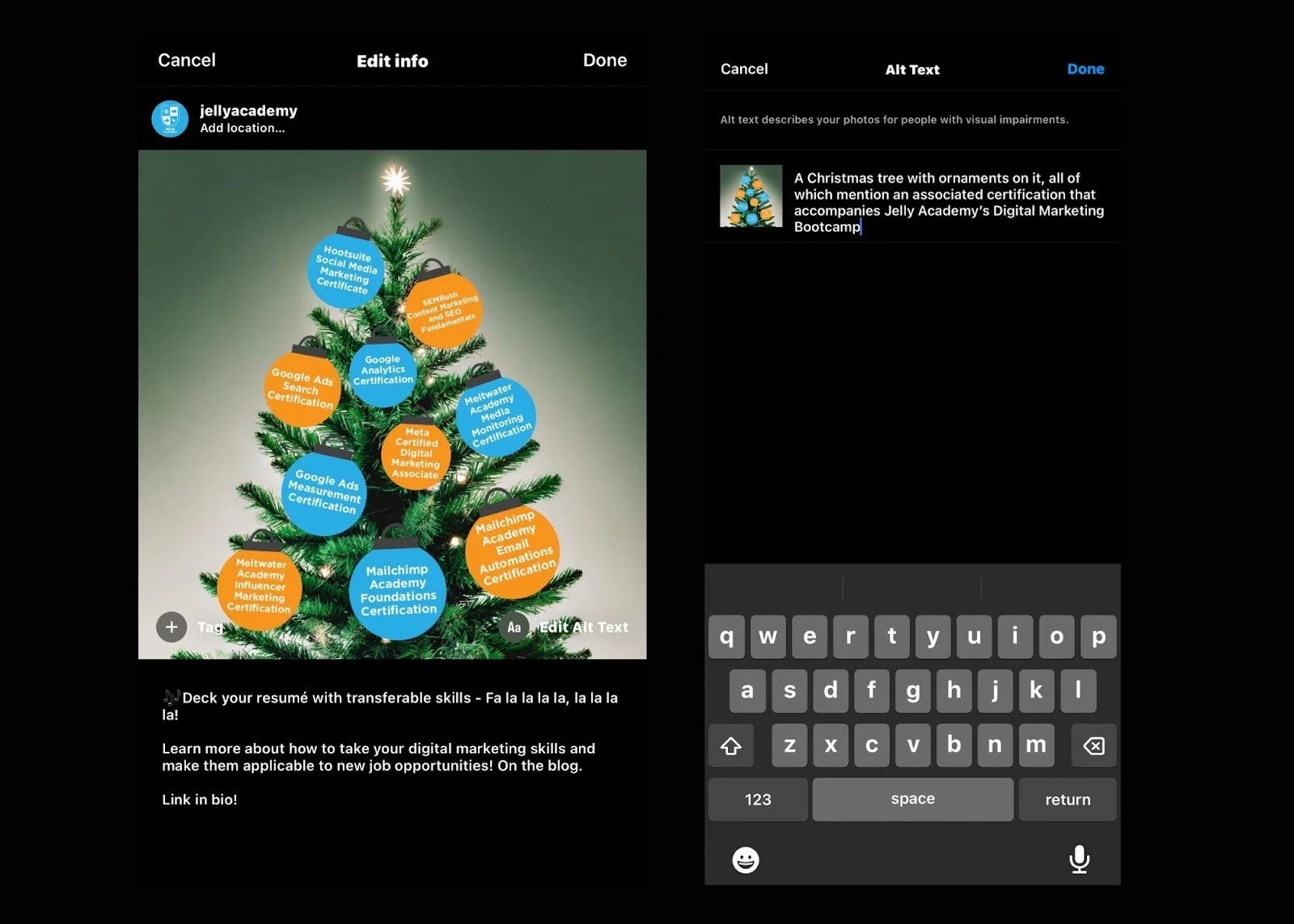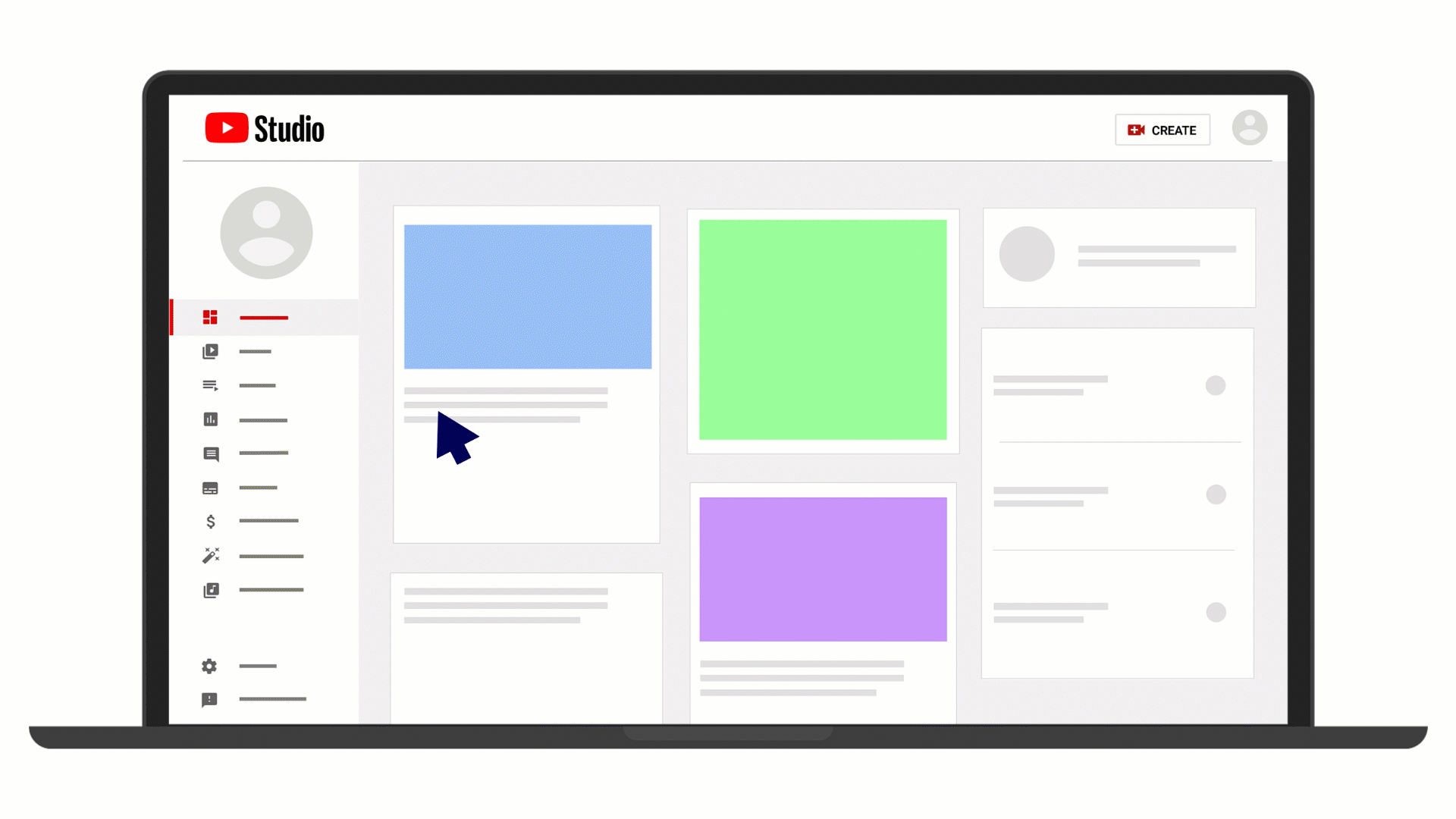Discover the Role Digital Accessibility Plays in Digital Marketing Success
Reading Time: 4 Mins | Written By: Jason Serafica
Digital accessibility ensures that everyone, including people with disabilities, can access and find value from digital content. This is an important factor in digital marketing strategies. Thus, enhancing the user experience is a priority more significant than ever before.
But What Exactly is Digital Accessibility?
At its core digital accessibility is the practice of making your online content and marketing materials usable by a diverse audience; including the elderly, people with disabilities, and different languages. This fosters inclusivity and delivers value to all digital users.
Let’s explore the essential factors and approaches to ensure your digital marketing content is accessible to users.
Content Accessibility in Digital Marketing
Accessible content is important in digital marketing as it ensures that the information you are providing is available and provides the right value to all users, including those with disabilities. To ensure that your website accommodates people with disabilities, you can explore "How People with Disabilities Use the Web."
It is important to prioritize an accessible website in order to improve web design and enhance user experience. By providing detailed descriptions for images, organizing content in a user-friendly manner, and optimizing social media posts and videos, individuals with disabilities can access and understand digital content easily.
Alt Tags for Images
Alt tags are important for accessibility as they help screen readers provide information to users with visual impairments. It will also provide a substitute description when an image isn’t able to load properly on the website.
Always make sure to keep the alt tag concise and descriptive. If the image contains text, include that text in the alt description to maintain accessibility for screen readers.
To include an alt tag, navigate to your website's backend: Select the image → access "Image settings" → add the alt tag.
Descriptive Hyperlinks
Use descriptive hyperlinks to help users understand the content more easily. This reduces confusion and provides a positive user experience.
Descriptive hyperlinks provide essential information about the destination or content they link to.
For those with visual impairments using screen readers, it also makes navigating websites easier by explaining what each link is about.
E.g. Non Descriptive
Click here to learn more about the marketing course and start your career in marketing today!
E.g. Descriptive
Check out Jelly Academy's Digital Marketing Bootcamp to kick-start your career today!
Information Structure & Headings
Make the content easier to understand by breaking it into clear sections.
Use descriptive headings for easier information scanning.
Make use of specifications. Use Heading 1 as the main title or section, and Heading 2 as subsections; ensure clarity and logical organization for readers and search engines.
Keep headings concise and no more than 70 characters.
Ensure your headings are the right length by using a Character Count tool.
Visual Design
Ensure there is a noticeable contrast between the text and background colours when building your website. This helps users with low vision or colour blindness read and comprehend the content more easily.
E.g. If your website is bright, use dark colours for text, like black or navy blue. If your website is dark, use light colours for text, such as white or light gray.
Easy Navigation
Ensure that buttons and links on your website are easy to spot and use, especially for people using keyboards or assistive technologies.
Contrast:
Make sure buttons stand out by having a clear contrast with the background.
Font Sizes:
Use readable font sizes, especially for users with visual impairments.
Font Style:
Choose a clear and easy-to-read font style.
Descriptive Links
Create specific navigation links, avoiding generic terms like "click here." For example, use phrases like "Learn about our products."
Social Media
To make your social media content accessible and valuable, consider including features such as alternative text and captions.
Auto Captions: Auto-generated captions on Facebook
When posting your content, use relevant and descriptive hashtags for both searchability and users with screen readers.
E.g. #DigitalMarketing #SocialMediaMarketing
By incorporating these features, you can broaden your audience reach, particularly among users with visual or hearing impairments. This inclusivity not only makes your brand's content accessible to a diverse audience but also ensures that it effectively connects with your target demographic.
Video Captioning
Captions provide written words for what's said in a video. They help those who can't hear well and those who find spoken words tricky to understand. This makes it easier for more people to follow along.
Picture yourself in a crowded café. With captions on videos, you can grasp what's happening even when it's noisy. It's similar to having subtitles that ensure everyone can follow along, regardless of the surrounding noise.
For generating subtitles and captions directly on YouTube:
Sign in to YouTube Studio.
From the left menu, select Subtitles.
Click the video that you'd like to edit.
Click ADD LANGUAGE and select your language.
Under subtitles, click ADD.
Note: You can also add subtitles and captions during the upload process.
Utilize InShot's caption feature for creating captions in your social media videos, like those for Instagram Reels and TikTok.
Importance of Digital Accessibility for Businesses
Emphasizing digital accessibility is essential for businesses to achieve their goals. This isn't just a recommended practice or compliance requirement; it's a dedication to inclusivity for a broad range of users, creating a meaningful connection with them and extending your outreach.