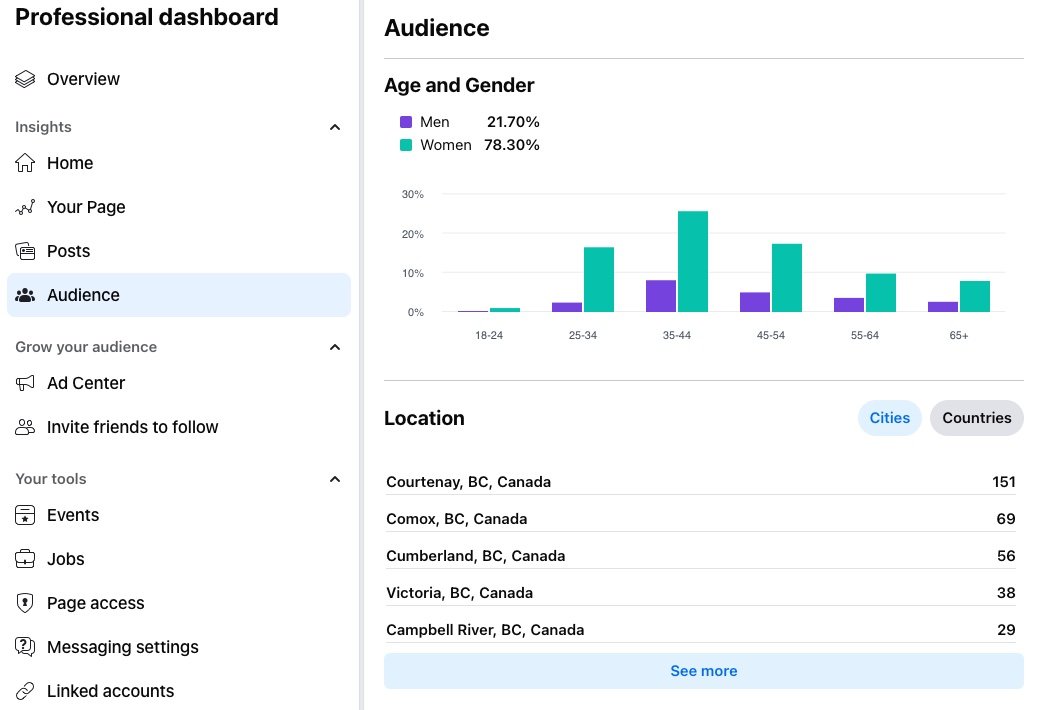9 Ways to Improve Your Facebook Ads
Reading Time: ~4 Mins | Written By: Cheryl Goeres
Advertising on Facebook can help your business grow and reach your business goals as you have the ability to reach almost 3 billion active users who are on the platform. Continue reading to discover ways you can improve your Facebook Ads to get optimal results.
Creative
Properly Size Your Creative
Your ads get shown on a variety of placements across Meta’s group of apps. These placements have three different sizes that your creative needs to be sized for. If you don’t properly size your ad creative, it’ll either be cropped or be shown with a black or white border around the sides. This will hinder the quality of your ad creative so make sure you follow Facebook’s size guidelines.
Copy Is Short & To The Point
Attention spans have gotten shorter and shorter which is why it’s very important to make your ad copy as attention grabbing as possible. You want the first two lines of your ad copy to be engaging because that’s what the viewer will see as they scroll by your ad. Viewers don’t typically click to read more on ads which is why it’s so important to have the most important message of your ad the first thing they see.
Include a CTA
You are running ads for a specific reason, which is why you want to make sure you include a call-to-action (CTA) in your ad copy. Having a CTA lets the viewers know what action you want them to take after viewing your ad. That could be “shop now”, “contact us”, “subscribe today”, or anything that is related to the goal of your ad.
Audience Targeting
Check Your Facebook Followers Data
Use the data you have on your Facebook Followers via Insights and then navigate to the Audience window. Here you will find age ranges and genders of your followers as well as the cities and countries they live in. Using this data you can build an audience to target for ads. For example, if 80% of your followers are female with the majority being in the age ranges of 24-54, you can refine your gender and age targeting for ads.
Use Google Analytics
Not only should you use your Facebook Followers data, but you should also compare this with your Google Analytics data. Google Analytics will have demographic, geographic and interest information on your website visitors that you can utilize for building your Facebook ads audience.
Lookalike Audiences
Lookalikes audiences are a great way to target people who look like your most valuable audience, such as those who have converted (ie. completed an action you wanted them to take). You can create these audiences when you set up your custom audiences. The most commonly used threshold for lookalike audiences is 3%.
Campaign Setup
Have A Clear Goal In Mind
Before you begin advertising (on any platform) have a clear goal in mind for your ads. This will help you determine the types of campaigns you need to run, the audience you're targeting and the messaging you want to convey in your ads. If you begin advertising before you determine the goal you want to achieve, you likely won’t receive the results you’re looking for.
Take A Funnel Approach
Depending on how well known your business is, you should start out with an Awareness or Traffic campaign. If your business is quite new, an Awareness campaign is the best place to start. You first want to get people aware and familiar with your brand and what you have to offer.
As people get familiar with your brand, you can start moving them down the marketing funnel and begin a Traffic campaign. Here you will aim to get people to visit your website and start considering purchasing your product or service.
Ideally you want to have 10,000 people visit your website before you move on to the final stage of the funnel which is a Conversion campaign. This is a great place to retarget website visitors who haven’t converted and encourage them to purchase.
Make Sure The Conversion Event Is Set Up Correctly
It is extremely important to make sure that your conversion event(s) is set up correctly. Incorrect conversion event set up can negatively affect your campaigns.
To set up events, you first need to have your Facebook Pixel installed on your website. Very important to have this installed before you begin advertising as the Pixel collects data on your website visitors. Use the Test Events option in the Events Manager to test that all of your conversion events are firing the way you intend.
Want To Become A Facebook Ads Expert? Check out our digital marketing bootcamp, where you’ll gain all the knowledge required to do just that.
Bonus: those who enroll in our bootcamp get to take the Meta Blueprint Certified Digital Marketing Associate certificate.