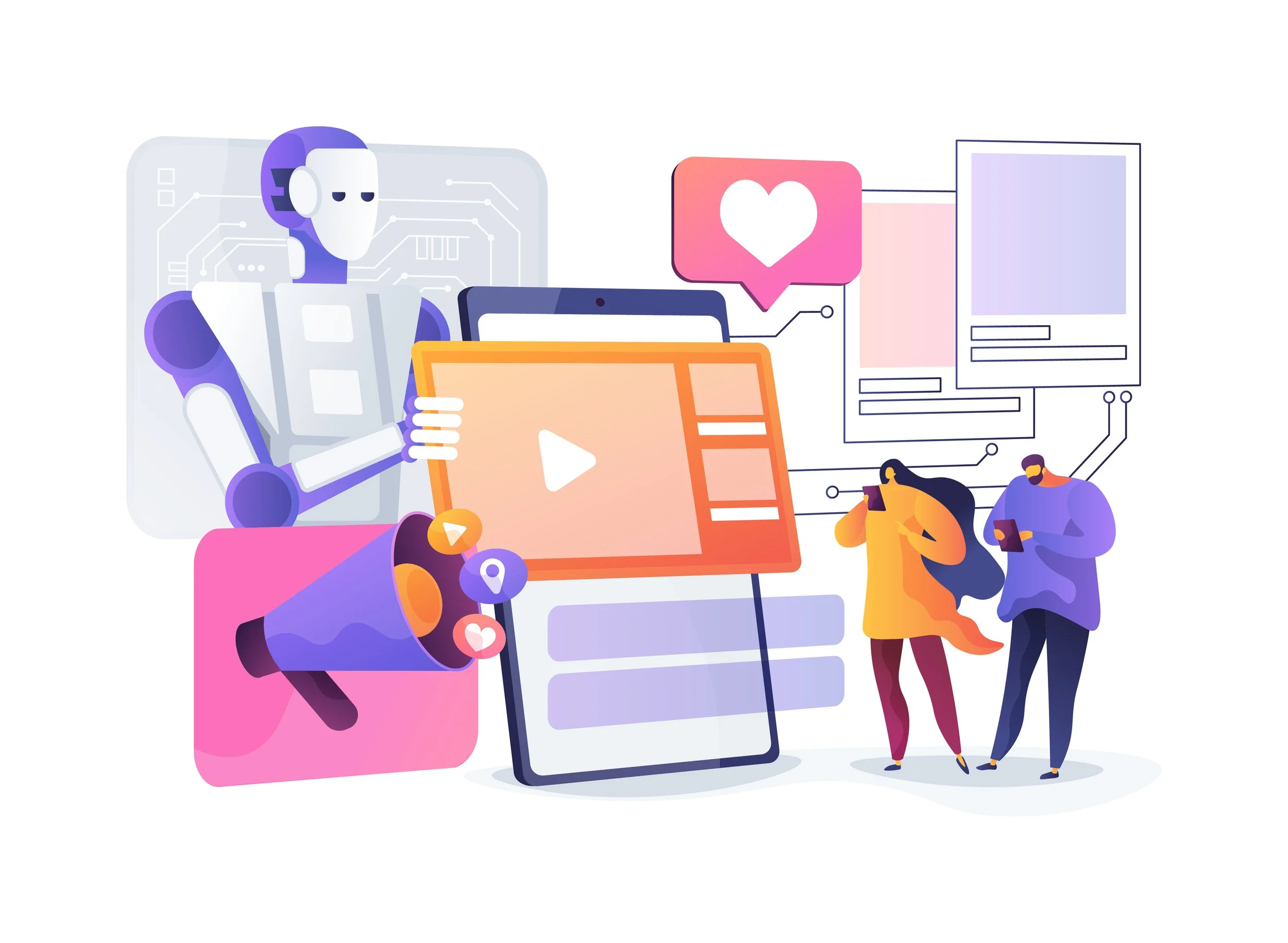What Are the Best AI Tools to Boost Social Media Engagement?
Reading Time: ~5 Mins | Written By: Rachel Dill
Social media is constantly evolving, and staying ahead of trends is key for anyone looking to grow their online presence. For digital marketers, content creators, and aspiring social media pros, leveraging AI tools can be a game-changer for boosting engagement and saving time.
At Jelly Academy, we are all about empowering our students to work smarter. Here is a breakdown of some of the best AI tools to help you take your social media strategy to the next level.
1. ChatGPT – Supercharge Your Content Creation
Creating engaging content every day can be exhausting. ChatGPT helps by generating creative captions, post ideas, blog snippets, and even scripts for Reels or TikTok videos. For example, you can ask it to write 5 different captions for an Instagram carousel about productivity tips or create a catchy TikTok script based on trending audio.
Why it works: Consistently posting high-quality content grabs attention, encourages more shares and comments, and saves hours of brainstorming time.
When reviewing:
Check for tone/voice alignment: Edit phrasing to reflect your brand’s style (e.g., casual, professional, witty).
Verify accuracy: AI may insert outdated facts or assumptions, so fact-check everything.
Add personality: AI often produces “safe” or generic text; layer in personal anecdotes, emojis, or brand-specific phrasing to make it authentic.
Run drafts by a colleague: Sometimes, fresh eyes will catch where AI-generated text feels off-brand.
2. Canva AI – Eye-Catching Designs Made Easy
Social media is visual first, and attention-grabbing content can make or break a post. Canva AI lets you create professional visuals, animated posts, and short videos in minutes. Features like Magic Resize allow you to adapt one design for Instagram, Facebook, or LinkedIn automatically, while the Background Remover helps your visuals look clean and polished.
Why it works: Stunning visuals stop scrollers in their tracks and increase engagement, while animations and short videos add variety to your feed.
When reviewing:
Preview resized designs: Automatic resizing can cut off text or distort layouts—always check each platform version.
Confirm brand consistency: Double-check colours, fonts, and logos match your style guide.
Tweak visual hierarchy: AI layouts may not emphasize your most important message, so manually adjust placement of text/images if needed.
Test accessibility: Ensure text is legible against backgrounds and check contrast for readability.
Verify copyright/IP: If you’ve used any art, images, or visuals created by someone else, make sure to give proper credit or confirm you have usage rights.
3. Lately AI – Repurpose Content Across Platforms
Long-form content such as blogs, podcasts, or YouTube videos is valuable, but manually turning it into multiple social posts takes time. Lately AI automatically transforms your content into bite-sized social media posts optimized for each platform. For example, a single 10-minute podcast can become several LinkedIn updates, tweets, and Instagram captions.
Why it works: Repurposing content increases touchpoints with your audience, ensures consistent messaging, and drives engagement without extra effort.
When reviewing:
Choose the best excerpts: AI may pull filler text, so be sure to select the parts that are most engaging or valuable.
Refine phrasing: Automated snippets can be clunky; smooth transitions and shorten text for scannability.
Adjust per platform: What works on Twitter (punchy, brief) won’t work on LinkedIn (professional, longer form). Customize instead of copy-pasting.
Add hashtags or CTAs manually: AI may miss brand-relevant hashtags or calls to action, make sure to layer them in.
4. Hootsuite – AI-Powered Scheduling, Captions, and Insights
Posting at the right time is critical for reaching your audience. Hootsuite uses AI to suggest the best posting times based on when your followers are most active. Its OwlyGPT assistant instantly generates captions, post ideas, and hashtags for every network. It also scours live social feeds to discover trending topics and provide real-time insights on what your audience is talking about online.
Why it works: By combining smart scheduling with AI-driven content creation and trend analysis, Hootsuite helps you save time, create content that resonates, and boost engagement across platforms.
When reviewing:
Validate AI timing suggestions: Compare with your analytics because sometimes your specific audience doesn’t align with “general best times.”
Check captions for tone: AI captions may be repetitive or cliché; adjust if needed so they feel fresh and natural.
Test and adapt: Track performance weekly and tweak scheduling/hashtags based on what actually drives engagement.
5. Lumen5 – Turn Content Into Video Gold
Video content dominates social media, especially short, snackable clips on platforms like TikTok, Instagram Reels, and LinkedIn. Lumen5 transforms blog posts or scripts into videos by automatically selecting visuals, adding captions, and formatting for different platforms. You can even customize colours, fonts, and music to match your brand.
Why it works: Video is highly shareable and encourages more comments and interactions than static posts, helping your content stand out in crowded feeds.
When reviewing:
Swap visuals if needed: AI may pair unrelated stock footage, so replace with clips that better fit your message.
Verify copyright/IP: Double-check music, footage, and visuals for licensing or attribution requirements to avoid copyright issues.
Check pacing and flow: Automated cuts can feel rushed or awkward, so be aware that you can adjust timing for smoother storytelling.
Review captions carefully: Ensure they’re accurate, properly timed, and typo-free.
Brand polish: Always add your own logo, music, or signature elements for consistency.
6. Grammarly – Polish Your Content
Even the best ideas can fall flat if the content is full of typos or unclear wording. Grammarly uses AI to check grammar, spelling, tone, and clarity, ensuring every social post, caption, or email reads professionally. Its tone detection and style suggestions help keep your messaging consistent across all channels.
Why it works: Clear, error-free content is more credible, professional, and engaging, which improves audience trust and interaction.
When reviewing:
Evaluate tone suggestions: Grammarly may suggest changes that make your text too formal or too casual. Read over the suggestions and decide if that matches your intent.
Ignore unhelpful edits: Not every “fix” improves readability, and it’s important to keep your brand voice.
Check formatting manually: Grammarly won’t catch platform-specific styling (e.g., hashtags, line breaks).
Read aloud before posting: A quick human pass ensures the content still “sounds right.”
AI tools are here to enhance creativity, not replace it. From designing visuals and writing captions to scheduling posts and repurposing content, these tools save time while helping you engage your audience more effectively.
At Jelly Academy, we equip students and aspiring digital marketers with the skills to master social media, and knowing the right AI tools is a crucial part of that. Using AI wisely allows you to focus on connecting with your audience, creating meaningful content, and growing your brand.