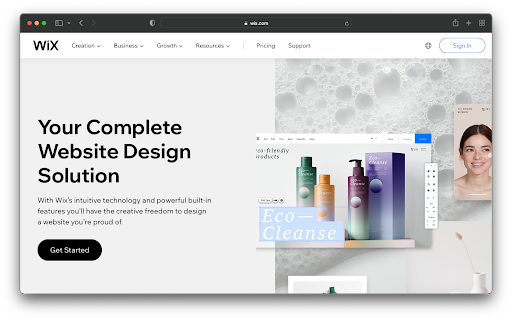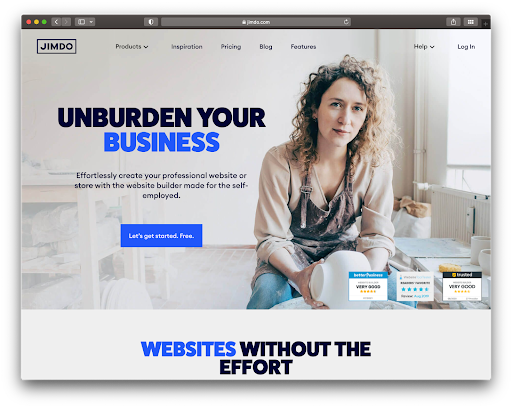The Best Platforms for Building Your Website With No Coding
The beginner's guide to choosing the right website building platform for you and your business.
Reading Time: ~10 Minutes
It is well known that an online store is needed to stay relevant and connected to your customers in today's technological world. Maybe you’re a small established shop trying to find new ways of engaging with your clients online. Perhaps you’re a new business looking to gain awareness about your cool innovative products.
Those who have quickly and effectively launched business websites and offer an eCommerce store to sell their products have found themselves thriving in the midst of the online world-takeover.
There are many platforms out there that allow you to create websites fast and easily, without the experience that is usually required when it comes to building custom websites. So let's start with the most important step: determining what you and your business needs.
ASSESS YOUR BUSINESSES NEEDS
Here are a few questions to help you get started and better understand your needs when choosing a platform and building your site:
You must invest lots of time and money into the maintenance and upkeep of your website, are you ready for the extra task?
What kind of website/online storefront do you want to make? Are you going to be selling products or only utilizing content and copy? Maybe a mixture of both?
Do you know how many of your products or services you will be selling in your online store?
Do you need to include any automation or app integrations on your site?
How soon do you want your website to be live?
Do you have all the content required to create your site? Copy, images and iconography are the bread and butter of your site, and need some careful curating before you can begin building. Knowing what you will be sharing on your site's pages will help you decide how many pages your site will need, and what kind of layout to use for your pages.
What are some of your favourite websites that you would use as rough inspiration for your own? Knowing what you want your site to look like and what kind of elements you would like included will help determine which website building platform to use, depending on their styles and editing capabilities.
CHOOSING THE RIGHT PLATFORM FOR YOU.
There is a long list of different website builders, and differing opinions on which one is best. Now the task falls to you to decide what you’ll invest your time and money in.
It’s a dilemma business owners often face when looking to put their mark on the online and eCommerce world. With the array of choices out there, making a commitment to just one platform can seem daunting. We’ve broken down the top 5 user-friendly website builders that require no former knowledge of coding or website design using the 4 comparative parameters below, so you can choose the right one for you!
COMPARITIVE PARAMETERS WE’VE USED IN THIS GUIDE:
Subscription pricing, high or low? Worth the price?
Are there eCommerce/Scheduling integrations available?
Difficulty level from 1 to 5. Easy (1) or more challenging (5) to navigate? Are there help guides to assist you in building your site?
What do we love about this platform?
What are the drawbacks of using this platform? (if any)
Wix.com
Wix’s intuitive technology and powerful built-in features ensures you have the creative freedom to design a website you’re proud of. Wix allows complete design freedom with their Editor. Wix uses drag-and-drop technology which lets you move things around your site however you’d like. Every design element is customizable, you can resize, recolor, rotate and align elements to make it look just right with their thoudands of intuitive tools and built-in features.
Subscription pricing, high or low? Worth the price?
Wix’s subscription pricing depends heavily on whether you will be creating a basic site or an eCommerce storefront.
The Unlimited Plan (Basic Website Plan) is $17.50 CAN a month and offers you everything you would need to start using Wix to launch your site
The Business Unlimited (used for creating online stores) is $32 CAN a month and offers you everything you'd need to create your site, and also allows you to create products in your storefront and accept order payments securely.
Are there eCommerce/Scheduling integrations available?
There is both eCommerce and Booking available with the Wix features. Just be sure if you are creating an online store that you subscribe to one of the Business and eCommerce plans.
Difficulty level from 1 to 5. Easy or more challenging to navigate? Are there help guides to assist you in building your site?
Wix difficulty level is a 1.
Wix is the easiest choice for web-building newbies. Not only is the platform easy to understand and navigate in its own right, but once you start, the platform will walk you through the steps you need to set yourself up for success from creation to launch. Wix also has a Help Center where you can follow step-by-step guides and ask questions if you cant find what you're looking for.
What do we love about this platform?
Free to start!
Customize your site the way you want it. Select a template from over 500 options and customize it, start from scratch, or answer a few questions and get a free website designed just for you using their AI!
Advanced features available + room to grow. Start your own blog, add an online store and accept bookings online. You can always add more features as you grow.
You can edit your mobile view. Check out the mobile-optimized version of your site, which is super important for visitors of your site on their phone or tablet. Switch to the Mobile Editor to personalize it even more.
Easily optimize for search engines. Answer a few questions about your website, location and keywords and get a personalized SEO plan to get found online.
24/7 Customer Support and Help Guides Available
What are the drawbacks of using this platform?
Compromised screen adaption - Wix uses something called “absolute positioning”, so web elements are positioned by pixel rather than relative to the user’s screen. This means some elements on your Wix site might not resize well for different screen sizes (like mobile, tablets, or computer screens at smaller sizes) which in turn will hurt your SEO score as Google prefers responsive websites.
Multi-Currency features are unavailable. Your store visitors can choose to see currencies in the product previews, but can’t check out in their own currency which can be off-putting.
You have to stick with the template you’ve chosen, or risk re-building your site from scratch when you're looking for a refresh.
Squarespace.com
Squarespace is one of the most well-known website builders and for good reason. This is another drag and drop builder which allows you to choose from a wide variety of customizable template options and is useful for all kinds of business; whether you are a restauranteur, service provider, or retailer.
Subscription pricing, high or low? Worth the price?
Squarespace offers multiple subscription options which are tailored to what you will need.
The most popular option is the Business Plan (includes everything you'd need to launch your website, Including eCommerce capabilities) which is $23 USD monthly but you save Save 30% with an annual plan.
Are there eCommerce/Scheduling integrations available?
Yes there is both eCommerce and Scheduling capabilities within Sqaurespace. You can sell your products in Squarespace simply by subscribing to at least the Business Plan. You can integrate Appointment Scheduling with Squarespace Scheduling at an additional cost starting at $14 monthly.
Difficulty level from 1 to 5. Easy or more challenging to navigate? Are there help guides to assist you in building your site?
Squarespace difficulty level is ⅖.
Squarespace is very user-friendly for web-building newbies but does require a little bit of time to get used to its functionality as there are lots of customizable options and changes in the editor itself. Do not fret though! Squarespace has a very detailed Help Centre which makes it easy to learn the ins and outs of the platform and make you a wiz. Once you have a good understanding of the platform, using Squarespace is a breeze.
What do we love about this platform?
14-day free trial so you can test features before subscribing
Domain registration, hosting and eCommerce rolled into one clean, modern package
Great simple, minimal starter templates with lots of options
New pre-built sections make customizing your pages that much easier.
Design is always current and modern, you can't mess it up!
Drag and Drop website builder makes for easy edits
Security and PCI compliance are built in
Seamless cart and checkout flow
Integrates with industry-standard payment gateways like Square, Stripe and PayPal
Gmail & Scheduling Integration for an additional fee
24/7 customer support
Website Analytics included
What are the drawbacks of using this platform?
Like Wix, Squaresapce doesn’t facilitate multi-currency selling. So you can only sell your products in one currency.
There’s is no version history available, and no autosave option when editing your pages.
Site loading can be slow at times.
GoDaddy.com
GoDaddy’s website builder tool is really handy for those who are already hosting a domain with the platform. Start by picking a template for free, and let GoDaddy walk you through the building process. Selling products? Simply upgrade to an online store and start selling!
Subscription pricing, high or low? Worth the price?
For those need a basic site for a small startup business, GoDaddy’s Standard Plan will work for you starting at $11.99 CAN a month.
For those looking to sell their Products & Services online, the eCommerce Plan starting at $31.99 CAD monthly is the way to go. You will get all the same features as the Standard Plan, but will have both Schuleding and eCommerce integrations.
Are there eCommerce/Scheduling integrations available?
Yes, you can upgrade to an eCommerce site to get the capabilities you need.
Difficulty level from 1 to 5. Easy or more challenging to navigate? Are there help guides to assist you in building your site?
GoDaddy’s difficulty level is 1/5.
This builder is designed to be used for beginners so this is a great option if you need this process to be a breeze. GoDaddy also has a Help Center if you need any assistance when building your website.
What do we love about this platform?
You can start for free!
Domain registration, hosting and eCommerce rolled into one platform
Many stylish templates to choose from
Slick, responsive, mobile-friendly templates
Sites include free professional images for you to use.
Built-in tools for SEO, social media and email marketing
A.I.-powered advice from GoDaddy InSight
Help Center and live customer support
What are the drawbacks of using this platform?
Live Chat Support Not Available 24/7
No advanced SEO controls
Limited Design Options
JIMDO.com
Jimdo is developed with small businesses and the self-employed in mind, they have all the features you need to take your business online. No coding, no complicated tools. Jimdo breaks their building options into two categories: business and Online Store; so you can be sure your site will be customized to what you need.
Subscription pricing, high or low? Worth the price?
Jimdos “Grow” plan for Business websites is $19 USD monthly
For Online store websites, Jimdo’s “Basic” plan is $19 USD monthly (but is limited for larger businesses)
Are there eCommerce/Scheduling integrations available?
Yes, when you choose the Online Store option when building your site.
Difficulty level from 1 to 5. Easy or more challenging to navigate? Are there help guides to assist you in building your site?
Jimdo’s difficulty level is 1/5.
This platform makes it easy for anyone from beginners to professionals to build and design their site in a snap. Jimdo walks you through the steps to creating your site so you never get lost or feel like you're missing something important. Jimdo also includes a Help Center in the site builder itself for easy access.
What do we love about this platform?
Easy to navigate, and user friendly for newbies with steps
Images automatically added to your site when you connect your social channels
Design (colours and fonts) recommendations included
Select from pre-designed sections to make building pages super easy and customisable
Receive a free Jimdo domain when you start, connect one you own later
Start building for FREE
Jimdo handles the digital housekeeping for you and gives you tips on how to improve your Google ranking to boost traffic to your site.
Use the help guide when you're stuck or talk to their live support!
100% GDPR-compliant legal pages for peace of mind
Booking tool integration for appointments
No transaction fees
Payment methods from PayPal to SEPA direct debit
What are the drawbacks of using this platform?
Small amount of templates to choose from
Support is not available 24/7 and is only available via email
You can't import/export your assets, and you are only allowed one site editor/contributor.
Mailchimp.com
Design and simplicity are at the core of Mailchimp’s website builder. Easily create, customize, and promote a stunning website that's search engine ready all on your own with the power of Mailchimp’s platform. This a great choice if you already have Mailchimp and want to keep all your online business tools in one place!
Subscription pricing, high or low? Worth the price?
You can start your Mailchimp account for FREE and build your site, but you will need to upgrade in order to customize the site and receive customer support.
The “Core” plan is $12.82 CAD a month and comes with Website customization, 24/7 support, and lower transaction fees for growing businesses.
Are there eCommerce/Scheduling integrations available?
Yes, you can launch an online e-commerce store from your site for free—you only pay when you make a sale. You can add free appointment scheduling to your site so that customers can book your services.
Difficulty level from 1 to 5. Easy or more challenging to navigate? Are there help guides to assist you in building your site?
Mailchimp’s difficulty level is 1/5.
There is no design or code experience required. Mailchimp even states:
“Create a customizable, mobile-optimized website within the hour. All you need to start is a domain name and a vision for your website. If you're building a small business website, online store, or otherwise, Mailchimp can simplify the process.”
Mailchimp also has a wide variety of help guides.
What do we love about this platform?
Start for FREE
Tailored so you can add your own look and feel (colours, fonts and other branding)
Customizable pre-designed page layouts for each section of your site
Use free images from Unsplash with their build in stock photo library
Sell your products, manage appointments and do everything else you love about Mailchimp right in one platform
Purchase or connect a domain right in Mailchimp
SEO tools and Google Suite integrations
Free reports and analytics
What are the drawbacks of using this platform?
Limited design options, there are only a small number of options and you can’t get too custom.
Some technical integrations are missing like blogging, integrating social platforms like Facebook, Pinterest or Twitter, and there are no social sharing options.
Overall, this builder is better suited for a landing page application.
Want to learn how to use and set up a no-code website?
Jelly Academy offers a No-Code Website Building Masterclass to walk you through how to set up and design your websites seamlessly.