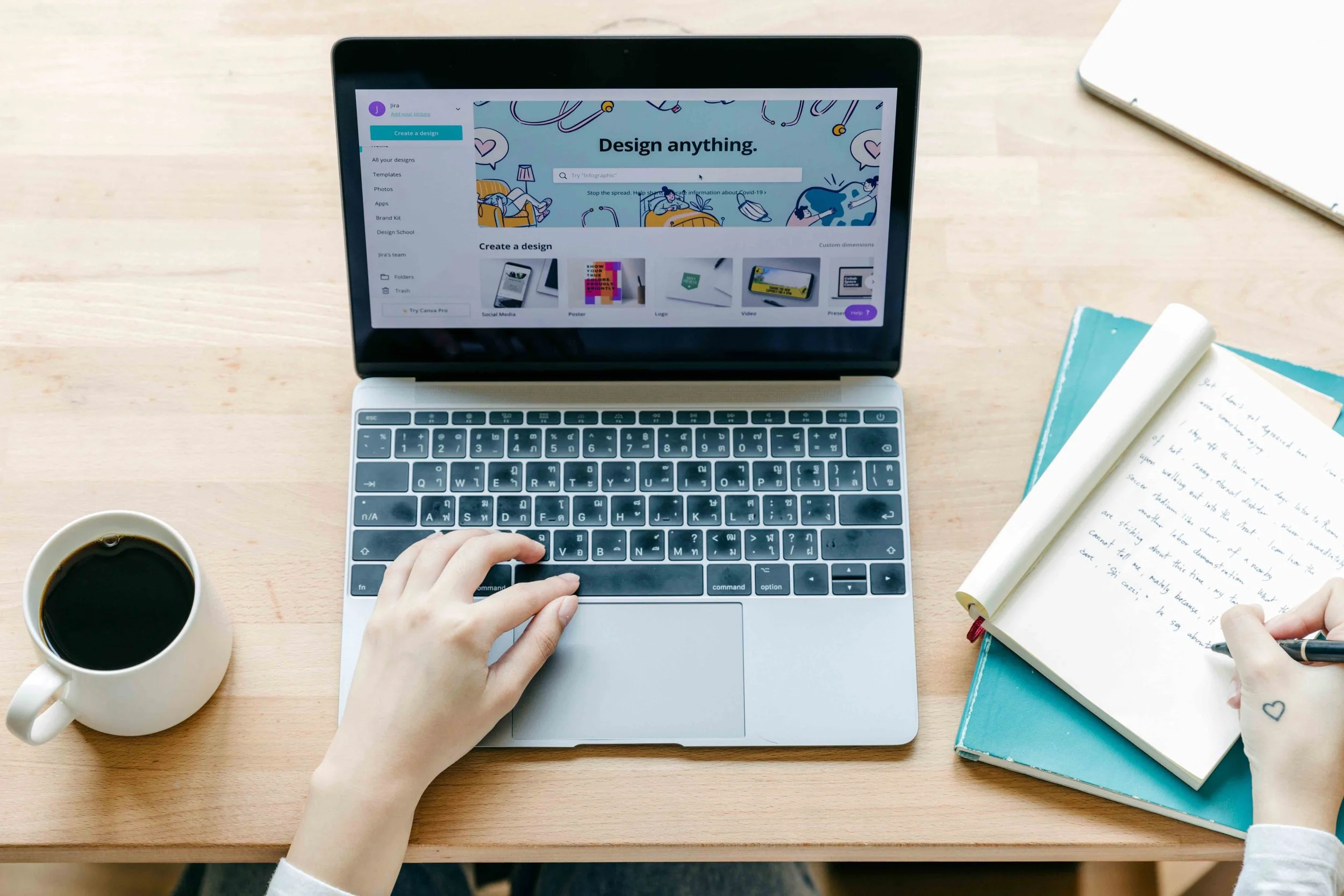Incorporating Branding into Social Media Graphics Using Canva
Reading Time: ~5 Mins | Written By: Rachel Dill
Creating social media graphics that feel on-brand, eye-catching, and professional can make a big difference in how people perceive your business online. Canva is a fantastic tool for this. Its easy-to-use platform makes it simple to design polished visuals, even if you’re not a graphic designer. Here’s how to use Canva to bring your brand to life through social media graphics.
1. Start with a Clear Brand Style
Before opening Canva, make sure you know what your brand’s style looks like. If you do not have an existing set of brand guidelines, here are some key things to prepare. Key elements include:
Logo: The symbol people should immediately associate with your brand.
Colour Palette: A set of 3-5 colours that represent your brand vibe.
Fonts: Choose 1-2 main fonts that are legible and suit your brand’s personality, whether it’s playful, professional, or edgy.
Image Style: Think about the kind of images that align with your brand (bright and bold, muted and minimal, etc.). Consistency here will keep your feed looking cohesive.
2. Set Up The Canva Brand Kit
If you’re using Canva Pro, the Brand Kit feature is a game-changer. Upload your logo, colours, and fonts directly into Canva so they’re ready whenever you start a new project. Having these set up in Canva means your colours and fonts are just a click away, making it much easier to keep things consistent.
3. Use Branded Templates or Customize Your Own
Canva has thousands of templates, but using ones that reflect your brand, or creating your own, will keep your feed from looking like everyone else’s. Find a template that aligns with your style, then adjust the colours, fonts, and layout to match your brand. If you create a design that feels right, save it as a template to reuse or tweak each time you create similar posts.
4. Keep Your Color Palette Front and Center
Your brand colours are one of the easiest ways to make your posts instantly recognizable. Use them intentionally:
Make your main colours the dominant backgrounds or headline colours.
Use secondary colours sparingly, like in borders, icons, or accent text.
By sticking to your colour palette, you’re making it easy for followers to know a post is yours at a glance.
5. Add Your Logo or a Watermark
Adding your logo is a subtle way to build brand recognition and discourage people from sharing your content without credit. Position it somewhere unobtrusive, like in a corner or as a faint watermark. Canva lets you adjust the transparency, so your logo can be present without overwhelming the design.
6. Use Visual Elements That Suit Your Brand
Icons, frames, and other design elements can help reinforce your brand’s look and feel. In Canva, you can find icons and shapes that align with your brand’s aesthetic (modern, vintage, playful, etc.) and use them consistently across your posts. This adds personality and a little something extra that people can associate with your brand.
7. Stick to Your Brand Fonts
Fonts are key in conveying your brand’s tone. To keep things cohesive, stick to the fonts in your Brand Kit. Canva allows you to adjust font size, weight, and spacing, so you can make sure text is legible and balanced. Try to limit the number of fonts per design, usually, two is enough to keep things looking clean and professional.
8. Layer Text and Graphics for a Dynamic Look
Take your designs up a notch by playing with layers to create depth and visual interest. Canva makes it easy to stack text, shapes, and images in a way that feels more dynamic:
Overlay Shapes or Colors: Use semi-transparent shapes over images to create unique backgrounds for text.
Layer Text and Icons: Try adding subtle icons or graphics behind or around your text to give it a custom, branded feel.
Play with Depth: Position text and images so they overlap slightly, this small trick can make your designs feel more polished and engaging.
Layering can add an unexpected pop that makes your graphics stand out, helping you express more personality and creativity while staying on-brand.
9. Use Trends as Inspiration, but Keep It Authentic
Staying current with design trends can be great for inspiration, but don’t overdo it. Instead, pull in elements that complement your brand style, like a subtle shadow effect or a trendy frame. This way, your graphics stay fresh and relevant without looking like a copy of what’s trending.
10. Organize and Save Your Templates
Once you’ve created branded templates, save and organize them in Canva. You can create folders for different types of posts (like quotes, announcements, or testimonials), making it easy to access and reuse designs. This is especially helpful if multiple people work on your social media, your team can quickly find the right templates to keep everything consistent.
Creating branded graphics in Canva is easy once you set up a few essentials and stick to your brand’s style. With a little planning and attention to detail, you’ll create a social media presence that’s visually cohesive and immediately recognizable. To dive deeper into the world of content creation for social media, consider enrolling in our Digital Marketing Bootcamp.