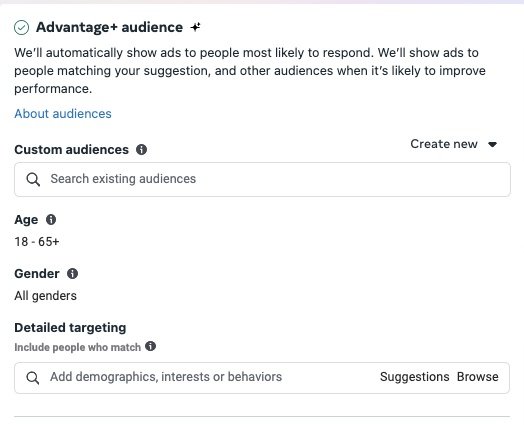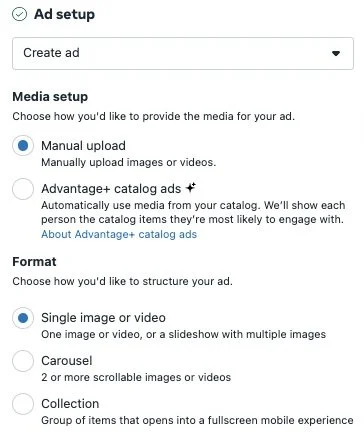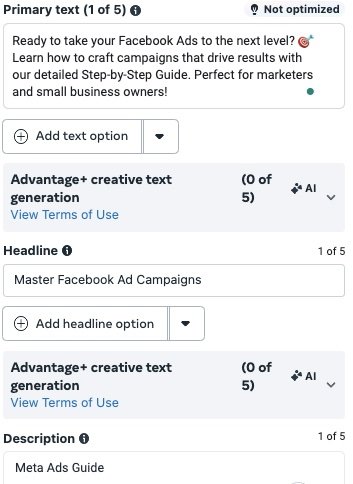Creating Facebook Ad Campaigns: A Step-by-Step Guide
Reading Time: ~7 Mins | Written By: Luigi Macías
Facebook advertising is one of the most unbeatable tools for its ability to target audiences in today's digital ads industry. If you are a small business owner, a marketer, or an entrepreneur, comprehending how to create and manage Facebook ad campaigns will be vital to the success of your brand as it can help raise awareness, increase conversion, and enhance customer loyalty.
This blog is a guide that provides step-by-step instructions on creating Facebook ads and obtaining favourable results.
1. Define Your Objectives
Defining and clearly understanding your goal is one of the first steps to creating a successful ad on Meta. Facebook ads offer different objectives depending on your goal; the objectives are categorized into Awareness, Traffic, Engagement, Leads, App promotion, and Sales. Choosing the right objective helps Facebook optimize your campaign for better performance.
Awareness: Drive impressions for your target audience, with a high chance of remembering and recalling your brand.
Traffic: Encourage people to visit a specific endpoint, such as a website landing page or an app.
Engagement: This objective works best for video views, driving engagement on your Facebook or Instagram page, or generating post likes. As well as to generate more direct messages, video views, comments or likes.
Leads: This objective will help you generate leads and collect potential customer data through instant forms, messages, phone calls, or sign-ups.
App promotion: If you have a new app or want to increase its user base, this objective will contribute to achieving your goals.
Sales: With this objective, you will reach potential customers likely to purchase your products/services. This objective works primarily for e-commerce.
Facebook ads offer a wide array of options depending on your needs, therefore, using them wisely and properly will help optimize your campaign performance and obtain strong results. For instance, if you have a new product or have just launched your brand, an awareness objective will be the most suitable for you. Having a clear plan and goal for your marketing strategy is crucial.
2. Know Your Audience
Facebook allows us to target different audiences based on demographics and interests, in addition to also offering an option for Meta Advantage+ audience, which will use AI to reach potential audiences, however, this will offer less control over the target audience.
Prospecting Audiences: Target the right potential audience by finding relevant interests, behaviour, and demographic data. For example, target users interested in beauty or similar targets if you're selling makeup products.
Custom Audiences: Facebook allows you to create audiences based on previous interactions, visits, conversions, etc. By creating different audience segments, you can tailor your ad messaging to specific groups, re-engage users who have already interacted with your brand and drive better results by focusing on the most relevant audiences.
Lookalike Audiences: Facebook uses your existing audience data to create lookalike audiences; such as customer interactions, website visitors or previous leads, to find potential new users with similar characteristics. Lookalike Audiences can help expand your reach to people more likely to engage with your brand. As a result, this offers opportunities for new conversions and better campaign performance.
Note: To create an audience, particularly for Custom and Lookalike Audiences, it is crucial to have enough data; therefore, allow your Facebook ad to get data for at least 2 - 3 months.
3. Choose Your Ad Placement
Facebook ads allow you to show the ads in different placements, such as Feeds, Stories, Reels, Messenger, and Search, among others. You will also have the option to select placements manually or allow Facebook to do it automatically.
Automatic Placement: This feature is recommended for those new to Facebook ads, as Facebook automatically shows the ads for the best results.
Manual Placement: If you decide to do this process manually, you can have more control over where you want to show your ad. Manual placements help you to spread your budget wisely.
Every product or service category is different, so placements play an important role in Facebook ads depending on your goal. Keep testing to find out which placements work best for you.
4. Set Your Budget and Schedule
With Facebook ads, you can set budgets differently. For example, you could set daily or lifetime budgets. You could use the budget settings strategically depending on your goals and resource capacity.
Daily Budget: Set a daily spending limit within the campaign or the ad set. If you have a larger budget and several ad sets, you could set the budgets in the ad set level equally. Thus, you can ensure all ads spend the same amount, and provide the opportunity to test and analyze the ads better. However, if you want Facebook to optimize the budget for you, you can set the budget at the campaign level and Facebook will automatically allocate budgets to each ad set based on what it determines is performing best. This method helps maximize your ad spend efficiency by focusing more on the highest-performing ads. However, the ad sets may not receive equal spending.
Lifetime Budget: This feature is ideal for campaigns with specific end dates and budgets, as Facebook will ensure the budget is spread over the entire campaign duration.
Scheduling: If you know your audience's behaviour, have a limited budget, or specific time of day/days of the week you want to focus your ads on, consider scheduling your Facebook ads.
5. Design Your Ad
One of the most critical aspects of building a Facebook ad is the creativeness and impact of the visual content. Ensuring you offer a creative and attractive message, together with an impressive or catchy image, or video, is vital for Meta ads. Facebook offers multiple ad formats, including:
Image Ads: A simple, effective way to showcase your product or service. Make sure to offer high-quality images that are aligned with the brand, product, and service concepts.
Video Ads: Perfect for storytelling or showcasing product features, allowing the audience to see more details and visualize the product or service.
Carousel Ads: Display multiple images of your services or products in a single ad, which allows audiences to see alternative products and engage more with the ad.
Collection Ads: Show your catalog products dynamically in different ways, where customers can easily observe your catalog to catch their attention.
An Instant Experience format ad may be employed in your strategy as well. This ad type is optimal for mobile-first use in full-window mode, meaning that customers can interact with formats such as slideshows or tilt-to-pan images.
You can use Facebook’s Ad Library or Ad Creative Hub to test different formats and see what may work better for your type of audience.
6. Write Compelling Ad Copy
Ad copy is also an important factor that will impact your Facebook ad positively if you offer an attractive message. Ensure the copy is clear and offers the necessary information so that the audience can understand what your product/service is about, which can increase your ad click thru rate and conversion rate.
Headline: Keep it simple and attractive. Ensure to provide the main keywords or information here, such as discounts, limited-time offers, exclusive benefits, or unique product features.
Primary Text: Provide further context and info but also keep it simple. Mention key benefits, address pain points, and clarify what the user can expect.
Call-to-Action (CTA): Use strong CTAs like “Shop Now,” “Learn More,” or “Sign Up” to encourage potential customers to take the next step. Depending on your goal, some campaign types require that you use a specific CTA.
7. Launch Your Ad and Monitor Performance
Once you have completed all of the above steps, make sure to re-review the campaign from the beginning before launching the Facebook ad. Once your ad is active, you will need to keep a close eye to ensure your ad is serving and working properly, while bringing in the desired results.
Tracking Key Metrics: Tracking key performance indicators (KPIs) is important in seeing how well your ad is doing or if any adjustments are needed. Facebook allows you to compare daily, weekly, monthly, or even yearly performance. Moreover, using Google Analytics 4 can offer valuable insights into your performance. You can also manually track the performance through a Google spreadsheet.
A/B Testing: Running A/B tests is another way to compare the performance of 2 different ads with the same goal. Testing elements like image design, copy, CTA, or landing pages, A/B testing will help you to analyze what works best for your target audience.
Adjusting and Scaling: Allow your Facebook ad to gather data and learn, don’t make snap decisions. If after 1 or 2 weeks, the ad does not have the results you expected, you should review and make adjustments based on the data available, such as adding or removing interests, updating the ad copy, or changing your creative.
Additional tip: For best practice and measurements, make sure you use Meta Pixel and GA4 to track and understand your performance better.
If you are ready to further develop your skills using Facebook Ads, consider enrolling in our Digital Marketing Bootcamp.